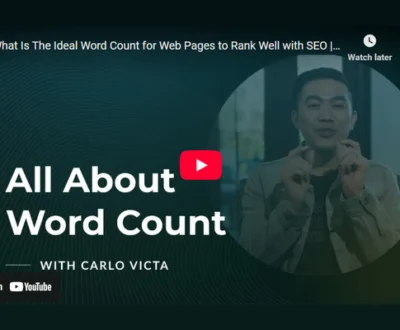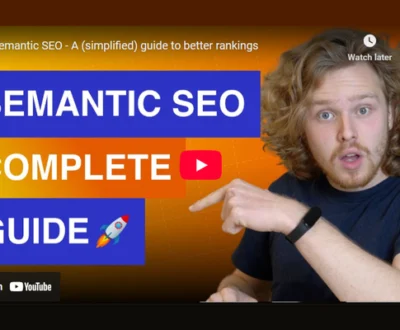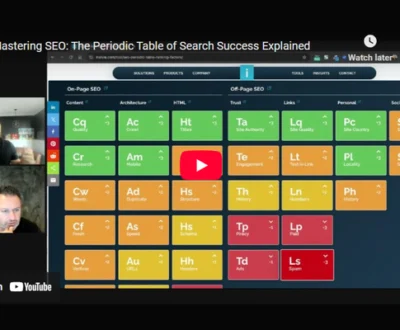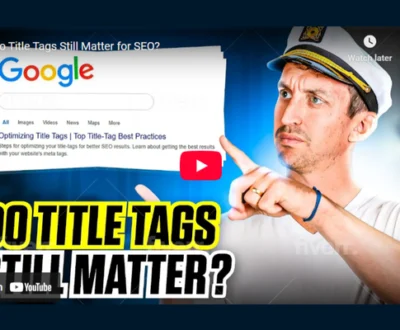I see H1 tags as essential for both structuring your page and signaling its main topic to search engines, which boosts SEO. Using a single, clear, keyword-rich H1 helps users and algorithms quickly grasp what your content covers, improving relevance and engagement. Over time, search engines have adapted to more complex uses, but simplicity remains key. Adding strong H1 tags within a clear content hierarchy enhances overall optimization. Keep following this guide, and you’ll uncover deeper strategies for maximizing their impact.
- Key Takeaways
- Understanding the Role and Function of H1 Tags
- How H1 Tags Influence SEO Rankings
- Best Practices for Optimizing H1 Tags
- The Evolution of H1 Tag Usage in SEO
- Integrating H1 Tags With Other SEO Strategies
- Frequently Asked Questions
- Can Multiple H1 Tags on a Page Harm My SEO Performance?
- How Do H1 Tags Affect Website Accessibility for Screen Readers?
- Are H1 Tags Equally Important on Mobile and Desktop Versions?
- Should H1 Tags Match the Page’S Meta Title Exactly?
- How Do H1 Tags Interact With Other HTML Heading Tags Like H2 or H3?
- Final Thoughts
Key Takeaways
- H1 tags define a webpage’s main topic, guiding users and search engines for better content understanding.
- Including primary keywords naturally in H1 tags improves SEO relevance and visibility.
- A single, clear, and concise H1 tag per page enhances content hierarchy and user experience.
- Modern HTML5 allows multiple H1 tags within sections, aiding content organization without harming SEO.
- Coordinating H1 tags with overall SEO strategies and keyword themes boosts search rankings effectively.
Understanding the Role and Function of H1 Tags
An H1 tag acts as the main headline of a webpage, clearly defining its primary topic. Its significance lies in establishing the page’s focus, serving as the top-level heading that guides both readers and assistive technologies. H1 tags also play a crucial role in SEO by signaling to search engines the main subject of the page, which helps improve its ranking for relevant queries SEO relevance.
Proper H1 tag formatting involves using just one H1 per page, making it concise yet descriptive enough to introduce the content effectively. This clarity helps users quickly grasp what the page is about, much like a book’s title sets expectations.
Beyond readability, well-structured H1 tags improve content organization by breaking information into logical sections, enhancing navigation especially on mobile devices. They also support accessibility by providing screen readers with a clear starting point, ensuring content hierarchy is understandable for all users.
How H1 Tags Influence SEO Rankings
While H1 tags alone don’t guarantee higher search rankings, they play an essential role in signaling a page’s main topic to both users and search engines. Their effectiveness lies in improving clarity and relevance, especially when H1 tag variations include primary keywords. This helps search engines understand content better and users navigate easily, indirectly boosting SEO through enhanced user experience and lower bounce rates. Additionally, Google emphasizes the importance of unique and clear H1 tags to avoid confusion and enhance page structure.
Here’s a quick look at how H1 tags influence SEO rankings:
| Aspect | Description | Impact on SEO |
|---|---|---|
| Keyword Inclusion | Using keyword variations in H1 tags | Improves relevance |
| Multiple H1 Tags | Moderate correlation with higher rankings | Not guaranteed but beneficial |
| User Experience | Clear H1s help users quickly find information | Lowers bounce rates |
| Content Relevance | Communicates main page topic | Supports search engines |
In short, using well-crafted H1 tags strategically enhances SEO indirectly by making your content clearer and more engaging.
Best Practices for Optimizing H1 Tags
How do you guarantee your H1 tags help rather than hinder your SEO efforts?
First, use only a single H1 tag per page. This establishes a clear content hierarchy, improving content clarity for both users and search engines. Multiple H1 tags can confuse the page’s focus and reduce user engagement.
Second, prioritize keyword placement by including your primary target keywords naturally within the H1 tag. This signals relevance to search engines and reassures visitors that the content matches their search intent.
Third, craft your H1 text to be clear and concise. Avoid complicated or vague wording; instead, summarize the main topic so users immediately understand what to expect.
Proper HTML structure is also key—ensure the H1 is wrapped in the correct tag, supporting accessibility and SEO.
The Evolution of H1 Tag Usage in SEO
Since SEO practices and web technologies have evolved over time, the role of H1 tags in search optimization has also changed considerably.
Initially, the H1 tag was limited to a single use per page to maintain focus and clarity for both users and search engines. This traditional approach aligned with early HTML constraints and keyword optimization strategies.
However, with the H1 tag evolution driven by HTML5’s semantic structure, it’s now common and acceptable to use multiple H1s within distinct sections or articles on a page.
Search engines, especially Google, have adapted to understand this updated structure, which supports better content organization. This shift enhances user engagement by improving navigation and accessibility, helping visitors quickly grasp relevant information.
Embracing multiple H1 tags allows web designers to create clearer, more structured pages without sacrificing SEO value.
Understanding this evolution is key to optimizing your content effectively in today’s digital landscape.
Integrating H1 Tags With Other SEO Strategies
When integrating H1 tags with other SEO strategies, it’s important to treat them as one piece of a larger optimization puzzle. H1 tag integration requires careful SEO strategy alignment to maximize page relevance and user experience.
I focus on guaranteeing the H1 tag clearly signals the page’s main topic while including target keywords naturally. This supports search engines in understanding content hierarchy and context.
To effectively integrate H1 tags with other SEO efforts, consider these steps:
- Align H1 keywords with broader keyword themes used throughout the content to maintain consistency.
- Structure content with a clear hierarchy, using H2 and H3 tags to support the main heading.
- Coordinate with your SEO and content teams to guarantee consistent H1 usage across the site.
Frequently Asked Questions
Can Multiple H1 Tags on a Page Harm My SEO Performance?
I don’t think multiple H1 usage will harm your SEO if you follow SEO best practices. Just guarantee each H1 is meaningful and clear, avoiding keyword stuffing or confusion, so your content stays user-friendly and well-structured.
How Do H1 Tags Affect Website Accessibility for Screen Readers?
I’ve found that H1 tags improve screen reader navigation by providing a clear semantic structure. This helps users with disabilities quickly understand and move through page content, making websites more accessible and user-friendly for everyone.
Are H1 Tags Equally Important on Mobile and Desktop Versions?
Funny enough, H1 tags aren’t equally important everywhere; mobile optimization demands concise, clear tags for responsive design, while desktop allows more detail. I focus on mobile first since Google prioritizes it, ensuring better ranking and user experience.
Should H1 Tags Match the Page’S Meta Title Exactly?
I don’t think H1 tag usage requires exact meta title alignment, but SEO best practices suggest keeping them relevant and consistent to enhance content relevance, user trust, and avoid confusing visitors searching for your page.
How Do H1 Tags Interact With Other HTML Heading Tags Like H2 or H3?
I see H1 tags as the top of the heading hierarchy, setting the main topic, while H2 and H3 tags create a semantic structure beneath, organizing content into clear sections and improving readability for both users and search engines.
Final Thoughts
Think of H1 tags as the signposts on a winding trail—they guide both visitors and search engines toward your content’s main message. Without clear, well-placed signposts, getting lost is easy, and the journey becomes frustrating. By optimizing your H1 tags thoughtfully, you guarantee your site’s relevance is understood quickly, improving SEO outcomes. Remember, integrating H1 tags with other strategies creates a well-marked path that leads readers and rankings straight to your door.
Windee Tan is a seasoned SEO Specialist with over a decade of experience helping businesses grow their organic visibility through data-driven strategies. He specializes in technical SEO, content optimization, and local search, with deep knowledge of tools like GA4, GSC, SEMrush, and Screaming Frog. Windee is passionate about translating complex SEO insights into practical tactics that drive real-world results. When he's not auditing sites or crafting keyword strategies, he’s exploring the latest trends in AI, digital marketing, and productivity.
About this blog
We are a digital marketing company with a focus on helping our customers achieve great results across several key areas.
Request a free quote
We offer professional SEO services that help websites increase their organic search score drastically in order to compete for the highest rankings even when it comes to highly competitive keywords.
Subscribe to our newsletter!
More from our blog
See all postsRecent Posts
- Writing Clear Calls to Action That Boost On-Page SEO 21 August 2025
- Why Word Count Still Matters in On-Page SEO Today 20 August 2025
- Why Site Speed Is Critical for On-Page SEO Success 19 August 2025