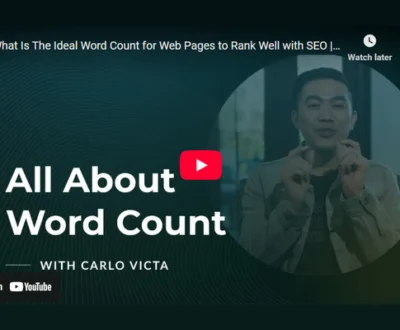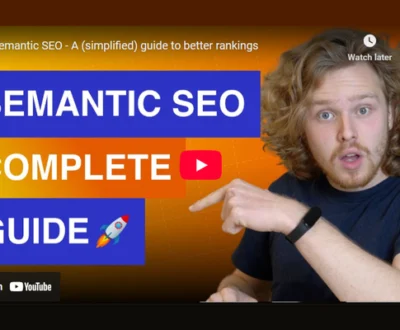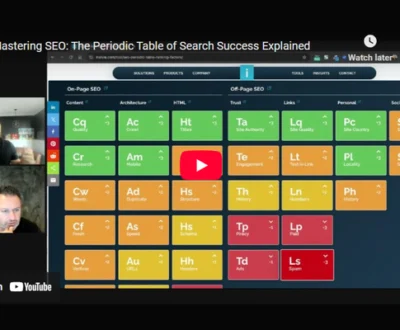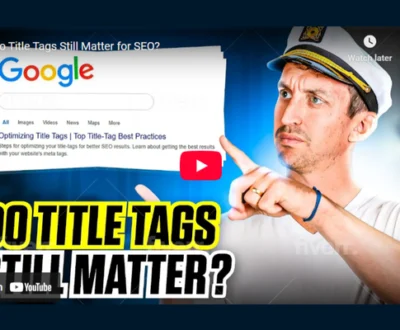To improve site indexing, I focus on technical on-page SEO by creating clear XML sitemaps that guide crawlers efficiently and regularly updating robots.txt to control access to important content. I structure URLs simply and use canonical tags to prevent duplicate content, ensuring consistency. Enhancing page speed and mobile responsiveness also helps. Adding structured data boosts search visibility with rich results. Finally, I monitor indexing using Search Console to quickly fix errors and adapt strategies, ensuring you get the most from your site’s SEO potential.
- Key Takeaways
- Implement XML Sitemaps for Efficient Crawling
- Optimize Robots.txt and Meta Robots Tags
- Structure URLs and Navigation for Better Indexing
- Utilize Canonical Tags to Avoid Duplicate Content
- Enhance Page Speed and Mobile Responsiveness
- Leverage Structured Data Markup for Rich Results
- Monitor and Fix Indexing Issues With Search Console
- Frequently Asked Questions
- Final Thoughts
Key Takeaways
- Implement XML sitemaps with updated ‘lastmod’ tags to guide crawlers and prioritize fresh content effectively.
- Optimize robots.txt and meta robots tags to control crawler access and prevent indexing of low-value or duplicate pages.
- Use canonical tags with absolute URLs to avoid duplicate content and consolidate ranking signals for preferred pages.
- Enhance page speed and mobile responsiveness by compressing images, minifying code, and adopting a mobile-first design.
- Regularly monitor indexing and crawl errors via Google Search Console, and promptly fix issues to maintain healthy site indexing.
Implement XML Sitemaps for Efficient Crawling
Although many website owners focus on content quality and backlinks, implementing an XML sitemap is an essential step to assure search engines efficiently crawl and index your site.
XML sitemaps act as a roadmap, guiding search engine crawlers through your site’s structure, which improves content discovery and assures important pages don’t get overlooked. This is especially important for larger or complex sites or those with few backlinks. For larger sites, using sitemap index files is a practical way to manage multiple sitemaps, keeping each file within size limits and organized.
Following sitemap best practices means regularly updating your sitemap to reflect any content changes and including tags like ‘lastmod’ to signal when pages have been updated. This helps search engines prioritize crawling fresh content and use your crawl budget wisely.
Optimize Robots.txt and Meta Robots Tags
When managing your website’s crawl and index behavior, optimizing your robots.txt file alongside meta robots tags plays an essential role in guiding search engines efficiently.
Robots.txt optimization helps control which parts of your site crawlers can access, allowing you to prioritize high-value content and block low-priority or sensitive directories. Remember that the robots.txt file must be located in the root directory of your website to be effective. Meanwhile, meta tags configuration offers precise control over whether pages should be indexed or followed, complementing your robots.txt directives without causing conflicts.
To get this right, keep these points in mind:
- Use clear, minimal Disallow directives in robots.txt to protect sensitive areas and reduce unnecessary crawling.
- Configure meta robots tags with “noindex” on pages that shouldn’t appear in search results, even if crawled.
- Regularly test and update both robots.txt and meta tags to maintain consistency and prevent indexing errors.
Balancing these tools guarantees efficient crawling and accurate indexing, which ultimately improves your site’s search visibility.
Structure URLs and Navigation for Better Indexing
I focus on creating a clear URL hierarchy that shows how pages relate to each other, making it easier for both users and search engines to navigate.
Intuitive navigation menus should mirror this structure, helping visitors find important content within a few clicks.
Adding breadcrumbs aligned with URLs further supports search engines in understanding your site’s layout and improves indexing.
Clear URL Hierarchy
A clear URL hierarchy plays an essential role in how search engines index and rank your website. By focusing on URL simplicity and category organization, you help both users and search engines navigate your content logically.
Consistent URLs improve crawl efficiency, allowing bots to index your pages faster and more accurately. When crafting URLs, consider keyword strategy and limit URL length to enhance readability and SEO relevance. Prefer static URLs over dynamic ones for stability and clarity.
Here are three key benefits:
- Improved user navigation, making it easy for visitors to understand site structure.
- Enhanced SEO relevance through clear, keyword-rich URLs.
- Increased crawl efficiency, reducing errors and speeding up indexing.
Maintaining URL consistency across your site supports long-term SEO success and user trust.
Intuitive Navigation Menus
Since navigation menus serve as the roadmap for both users and search engines, designing them with simplicity and clarity is vital. I focus on creating a user-friendly design that limits top-level items and uses a clear visual hierarchy to improve menu accessibility.
Organizing links with descriptive, keyword-rich labels aligned to common search intent boosts link visibility and content discoverability. I avoid complex dropdown usability issues by keeping menus flat and consistent across pages, which supports predictable navigation patterns and enhances user engagement.
Mobile optimization is significant too—responsive menus with easy toggles guarantee accessibility on all devices without sacrificing crawlability.
Breadcrumbs for Crawlers
Breadcrumbs play an essential role in enhancing site crawlability by creating internal links that reveal multiple levels of your website’s hierarchy to search engines.
These breadcrumb benefits not only help crawlers discover lower-level pages but also improve indexing accuracy and user experience. By clarifying page context and boosting internal links, breadcrumbs strengthen your site’s SEO.
Here’s why you should prioritize them:
- Breadcrumbs expose deeper site layers, increasing crawl coverage and reducing indexing issues.
- They improve user experience by providing clear navigation paths, lowering bounce rates.
- Using schema.org structured data markup for breadcrumbs helps search engines understand your site hierarchy better.
Implementing breadcrumbs thoughtfully enhances both crawler efficiency and user navigation, leading to improved indexing and higher search rankings.
Utilize Canonical Tags to Avoid Duplicate Content
When you manage multiple pages with similar content, using canonical tags becomes crucial to avoid duplicate content issues that can harm your SEO.
Canonical tags inform search engines which version of a page you want to prioritize, preventing confusion caused by identical or very similar content across different URLs. This is one of the key duplicate content solutions I recommend to maintain your site’s SEO strength.
The canonical tag benefits include consolidating ranking signals and protecting your site from SEO dilution, which happens when search engines split value between duplicate pages.
To implement them correctly, always use absolute URLs within the canonical tag, place it in the page’ssection, and make sure it points to an indexable page.
Only one canonical tag should be defined per page, and it must never direct to a non-indexable URL.
Using canonical tags properly helps search engines understand your content hierarchy and improves consistent indexing, making them a crucial part of technical on-page SEO.
Enhance Page Speed and Mobile Responsiveness
Although many factors influence search rankings, enhancing page speed and mobile responsiveness remains one of the most critical for improving user experience and SEO performance.
When I focus on page speed, I start by optimizing resource loading—minifying CSS, JavaScript, and HTML, enabling Gzip compression, and reducing HTTP requests. These steps help pages load faster, which keeps visitors engaged.
Mobile optimization is equally important; I adopt a mobile-first design, use responsive frameworks like Flexbox, and guarantee fonts and buttons are easy to use on smaller screens.
Here are three key actions I take to boost both page speed and mobile responsiveness:
- Resize and compress images using modern formats like WebP to reduce load times without losing quality.
- Implement lazy loading for images below the fold to speed up initial page rendering.
- Test mobile performance regularly with tools like Google PageSpeed Insights to catch issues early.
Leverage Structured Data Markup for Rich Results
I recommend using structured data markup like FAQs, reviews, or product details to improve how your pages show up in search results.
This kind of schema helps search engines understand your content better and can display rich results such as star ratings or pricing information.
Implement Schema Types
Since search engines rely heavily on understanding your website’s content, implementing schema types through structured data markup can greatly improve how your pages are indexed and displayed.
Schema types, like Product, Event, or FAQ, help organize your data so search engines can generate rich snippets, boosting search visibility. When you apply structured data correctly, you can:
- Enhance the clarity of your content for search engines, leading to more accurate indexing.
- Increase the chances of rich snippets appearing in search results, which attract more clicks.
- Accelerate site discovery by enabling better categorization of your pages.
I recommend using JSON-LD format for schema markup, as it’s Google’s preferred method.
Always test your markup to avoid errors that could harm your SEO efforts.
Enhance Search Appearance
Building on the foundation of implementing schema types, enhancing your search appearance through structured data markup can greatly improve how your pages show up in search results.
Structured data helps search engines better understand content relevance, making your site eligible for rich snippets like review stars or FAQs that boost user engagement. These rich results increase search visibility and click-through rates considerably.
To guarantee success, perform schema validation regularly using tools like Google’s Rich Results Test to detect markup errors and fix them promptly. Monitoring performance metrics in Search Console lets you track impressions and CTR, helping refine your markup strategy.
Monitor and Fix Indexing Issues With Search Console
Although maintaining a website’s SEO involves many tasks, monitoring and fixing indexing issues with Google Search Console is one of the most important. This tool helps me track how Google indexes my pages and quickly spot crawl errors or other problems affecting indexing strategies.
The Index Coverage report breaks down pages into categories like valid, excluded, and errors, making it easier to prioritize fixes.
Here’s how I approach it:
- Regularly check the Coverage report to identify issues, focusing on error types such as crawl anomalies or server errors.
- Adjust sitemaps, robots.txt, or server settings based on the specific error found.
- Use the “validate fix” feature to notify Google after corrections, ensuring the changes are acknowledged and the issue count declines.
Consistent monitoring and prompt action keep indexing healthy and improve my site’s visibility in search results.
Frequently Asked Questions
How Often Should I Update My RSS Feed for SEO Benefits?
When deciding on RSS frequency, I focus on content freshness. I don’t stick to a rigid schedule but update consistently to keep search engines interested and guarantee my site stays relevant and visible in search results.
What Role Do Breadcrumbs Play in SEO Beyond Navigation?
Breadcrumb hierarchy helps search engines understand my site’s structure, improving indexing accuracy. Plus, breadcrumbs boost user experience by making navigation clearer and easier, which lowers bounce rates and signals quality to search engines, enhancing SEO beyond navigation.
Can HTTPS Alone Improve My Site’S Indexing Speed?
Imagine HTTPS as a sturdy lock on your website’s door—it boosts trust and SEO benefits, but by itself, it won’t speed up indexing. However, combining HTTPS with improved site speed can help Google crawl your site more efficiently.
How Does Image Optimization Affect Crawling and Indexing?
Image optimization helps crawling and indexing by using image compression to speed up load times and adding alt text so search engines understand the content. This makes your images easier to find and improves overall site performance.
Are There SEO Benefits to Using Caching Plugins on My Site?
I’ve found caching benefits essential—they give my site a real performance boost by speeding up load times, reducing server strain, and improving user experience, which together help search engines crawl and index my content more effectively.
Final Thoughts
Improving site indexing requires careful attention to technical on-page SEO elements, from XML sitemaps to structured data markup. Remember, “slow and steady wins the race”—consistent optimization guarantees better crawling and ranking over time. By regularly monitoring your site with tools like Search Console and addressing issues promptly, you’ll create a strong foundation for search engines to understand and index your content effectively. Applying these tips will help your site perform reliably in search results.
Windee Tan is a seasoned SEO Specialist with over a decade of experience helping businesses grow their organic visibility through data-driven strategies. He specializes in technical SEO, content optimization, and local search, with deep knowledge of tools like GA4, GSC, SEMrush, and Screaming Frog. Windee is passionate about translating complex SEO insights into practical tactics that drive real-world results. When he's not auditing sites or crafting keyword strategies, he’s exploring the latest trends in AI, digital marketing, and productivity.
About this blog
We are a digital marketing company with a focus on helping our customers achieve great results across several key areas.
Request a free quote
We offer professional SEO services that help websites increase their organic search score drastically in order to compete for the highest rankings even when it comes to highly competitive keywords.
Subscribe to our newsletter!
More from our blog
See all postsRecent Posts
- Writing Clear Calls to Action That Boost On-Page SEO 21 August 2025
- Why Word Count Still Matters in On-Page SEO Today 20 August 2025
- Why Site Speed Is Critical for On-Page SEO Success 19 August 2025