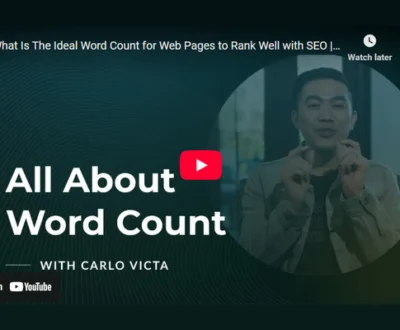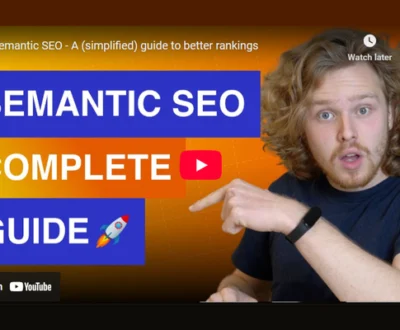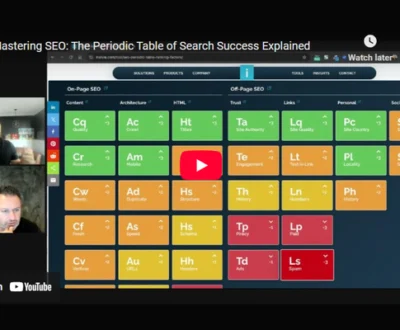Ever feel like your website’s search engine performance isn’t quite hitting the mark, even when you’re putting out great content? You might be dealing with something called keyword cannibalization. It’s when different pages on your site end up competing for the same search terms. Think of it like having two employees trying to do the exact same job – it can get confusing and nobody really shines. This article will break down what keyword cannibalization is, why it’s a problem, and most importantly, how to fix it so your site can rank better.
Key Takeaways
- Keyword cannibalization happens when multiple pages on your site go after the same keywords, making them fight each other for search engine attention.
- This competition can lower your overall rankings, spread your website's authority thin, and confuse potential visitors.
- You can spot keyword cannibalization by using tools like Google Search Console to see which pages show up for specific search terms.
- Fixing it often involves combining similar content, improving how your pages link to each other, or updating existing pages to be more distinct.
- To stop it from happening again, keep a record of your keywords, plan your content carefully, and regularly check your site for overlap.
What is Keyword Cannibalization?
So, you've been working hard on your website, creating content, and trying to get it noticed by search engines. You're targeting specific keywords, hoping to climb those search result pages. But what happens when multiple pages on your site start competing for the same keyword? That's where keyword cannibalization comes in, and it's not a good thing.
Understanding the Concept
Basically, keyword cannibalization is when two or more pages on your website are optimized for the same search term and satisfy a similar user intent. Think of it like having several employees all trying to do the exact same job, but only one can really get it done well. Search engines get confused about which page is the most relevant or authoritative for that specific query. This can lead to a situation where none of your pages perform as well as they could, and you end up with diluted ranking potential. It's like spreading your efforts too thin, and the result is that your website's overall performance suffers because of these overlapping search terms impact.
Why is Keyword Cannibalization a Problem?
This issue can really mess with your SEO efforts. When search engines can't figure out which page to rank, they might pick one that isn't your best option, or worse, they might not rank any of them very high. This means fewer clicks, less traffic, and potentially fewer conversions. It also dilutes your backlink authority; instead of one strong page getting all the links, the authority gets split between multiple weaker pages. This fragmentation makes it harder for any single page to build up the authority needed to rank well. Plus, users can get frustrated if they land on a page that isn't quite what they were looking for, even if it's on your site, leading to a poorer user experience and potentially lower click-through rates. It's a situation where your own content works against itself, limiting your site's potential. For instance, if you have a blog post about 'best running shoes' and a product page for a specific running shoe model, both optimized for 'running shoes,' search engines might struggle to decide which one to show users looking for that general term. This is why understanding and fixing keyword cannibalization is so important for your site's health.
How to Identify Keyword Cannibalization
So, you've got a hunch that some of your pages are tripping over each other in the search results. That's where identifying keyword cannibalization comes in. It's not always obvious, but there are some solid ways to sniff it out.
Using Google Search Console
Google Search Console (GSC) is your best friend here. Once you're logged in, head over to the 'Performance' section and click on 'Search results'. You'll see a list of queries that have brought people to your site. Now, pick a keyword you suspect might be causing trouble. Click on it, and then switch to the 'Pages' tab. If you see more than one URL listed for that same keyword, bingo! You've likely found a cannibalization issue. It's worth checking out which of these pages are actually getting traffic and how they're ranking. Sometimes, one page is doing great, and the others are just sort of... there.
Analyzing Your Website's Content
Beyond just keywords, you need to look at what the content on those pages is actually about. Are two or more pages trying to answer the exact same question or serve the same user need? Think about the URL structure, too. Are there similar slugs or pages nested under the same categories? Sometimes, just scanning your site's content map can reveal where topics are being covered too broadly or repetitively. It's like looking for thematic overlap, not just keyword overlap. A good way to start is by mapping out what each key page is supposed to target. This helps you see if multiple pages are aiming for the same goal, which is a red flag.
Looking for Overlapping Keywords
This is where you get a bit more technical. A simple Google search using the site:yourdomain.com "your keyword" operator can show you all the pages on your site that mention a specific term. If you see a bunch of your URLs popping up for the same keyword, you'll need to dig deeper. Check their rankings. Are two or more of your pages showing up on the second or third page of results for the same term? That's a classic sign that neither page is clearly the authority, and they're splitting the potential traffic. You can also use SEO tools like Ahrefs or Semrush to track keyword rankings and identify those instances where multiple URLs are competing for the same spot.
It's important to remember that just because multiple pages mention a keyword doesn't automatically mean it's cannibalization. The key is whether they are targeting the same keyword with a similar search intent. You want each page to have a distinct purpose.
If you're struggling to keep track of all this, using a spreadsheet or a dedicated tracker can be super helpful. You can log the affected pages, the keywords they're competing for, and the fixes you plan to implement. This way, you have a clear overview of the problem and your progress in fixing it. It really helps to see the whole picture, especially on larger websites. You can find a helpful resource to get you started with tracking these issues. Keyword cannibalization tracker
Strategies to Fix Keyword Cannibalization
So, you've found those pesky pages on your site duking it out for the same search terms. It's a real headache, but thankfully, there are ways to sort this mess out. The goal here is to make sure search engines know exactly which page is the boss for a particular keyword, which helps with improving search engine rankings overall. It’s all about refining your optimizing website content strategy.
Consolidate Similar Content
When you have multiple pages that are pretty much saying the same thing for the same keywords, it’s time to combine them. Think of it like this: instead of having five articles that all talk about "best running shoes for beginners," pick the strongest one and make it even better. You can then use 301 redirects to send traffic from the weaker pages to your main, super-powered article. This way, you’re not losing any of the SEO juice those old pages might have accumulated. It’s a solid move to fix these SEO content duplication issues.
Improve Internal Linking
Internal links are like breadcrumbs for search engines, guiding them through your site. If you have several pages competing for a keyword, make sure the most important page gets the most internal links. Point links from other relevant pages on your site to your chosen “money” page. This tells Google, "Hey, this page is super important for this topic!" It’s a relatively low-effort way to signal authority and can make a big difference in how your pages perform.
Update and Optimize Pages
Sometimes, instead of merging, you might want to tweak your existing pages. This means looking at each page that’s competing and giving it a more specific focus. Maybe one page can talk about "best running shoes for beginners on a budget," while another focuses on "best trail running shoes for beginners." By differentiating the content and the keywords they target, you reduce the direct competition. You’ll want to update the content to be more in-depth and relevant for its new, specific angle. This approach helps ensure each page has a clear purpose and appeals to a slightly different search intent, which is great for your overall SEO content strategy.
Preventing Future Keyword Cannibalization
Preventing keyword cannibalization is all about being organized and strategic from the get-go. It's way easier to stop it before it starts than to clean up a mess later. Think of it like building a house; you need a solid plan before you start laying bricks, right? The same goes for your website's content. If you're not careful, you can end up with multiple pages fighting for the same search terms, which just confuses Google and hurts your overall performance. The goal is to have each page be the definitive answer for a specific query, not one of many possibilities. This helps avoid avoiding similar page ranking issues and makes sure your best content gets the spotlight it deserves.
Create Keyword Clusters and Maps
One of the best ways to keep things straight is to create keyword clusters and map out which keywords each page on your site is targeting. This means you're not accidentally having two or three pages all trying to rank for 'best running shoes' when one page should be the main authority. Keep a master list, maybe a spreadsheet, that shows each URL and its primary keyword. This living document helps everyone on your team know what's already covered and where there are gaps. It’s a simple but powerful way to keep your content focused and prevent internal competition.
Assign a Unique Target Keyword to Each Page
Before you even start writing a new blog post or product page, do a quick check. Is there already a page on your site that targets the exact same keyword? If so, you need to either adjust the new page's focus or update the existing one. Every page should have its own distinct target keyword. This clarity helps search engines understand the purpose of each page and which one is the best fit for a given search query. It’s about giving each piece of content a clear job to do.
Write with a Clear Content Brief
When you're creating new content, start with a clear brief. This brief should outline the target keyword, the search intent behind it (what is the user really looking for?), the key points the article needs to cover, and how it fits into your existing content strategy. Having this roadmap ensures that your articles stay focused and don't drift into territory already covered by other pages. It also makes sure that any new content you add is genuinely unique and adds value to your site, rather than just being more of the same.
Audit Your Content Regularly
Even with the best planning, things can slip. That's why regular content audits are so important. Set aside time every few months to go through your most important topics. Look for pages that might be overlapping in their keyword targets, content that's gotten a bit outdated, or pages that just aren't performing as well as they should. Catching these issues early makes it much easier to fix them before they become big problems. It keeps your site focused and helps maintain your search visibility.
To stop your website's pages from competing against each other for the same search terms, you need a solid plan. This means making sure each page targets a unique set of keywords. Want to learn more about how to keep your content organized and effective? Visit our website for expert tips and strategies.
Wrapping It Up: Keep Your Keywords Working for You
So, we've talked about what keyword cannibalization is and why it's a problem for your website's search performance. It's basically when your own pages start fighting each other for the same search terms, which can confuse search engines and hurt your rankings. But the good news is, it's not a permanent problem. By doing regular checks, maybe using tools like Google Search Console, and making smart choices about consolidating content or clarifying page focus, you can fix these issues. It takes a bit of effort, but getting your pages to work together instead of against each other can really boost your visibility and bring in more visitors. Keep an eye on your content, plan ahead, and you'll be in a much better spot.
Frequently Asked Questions
What exactly is keyword cannibalization?
Keyword cannibalization is like when you have too many similar toys, and you can't decide which one to play with. On a website, it means having several pages that talk about the same thing using the same keywords. This confuses search engines like Google, making it hard for them to know which page is the best one to show people. As a result, none of your pages might rank as high as they could.
Why is keyword cannibalization considered a bad thing for a website?
It's a problem because it can make your website's pages compete against each other. Instead of one strong page showing up at the top of search results, you might have a few pages scattered lower down. This can lead to fewer people clicking on your links, less traffic to your site, and can even make it harder for your pages to get noticed by search engines.
How can I tell if my website is suffering from keyword cannibalization?
You can find out if you have this issue by using tools like Google Search Console. Look at the 'Search Results' section to see which keywords bring people to your site. If you notice that multiple pages on your site are showing up for the same keyword, it's a sign that you might have a cannibalization problem. You'll want to check which pages are performing best.
What's a common way to fix keyword cannibalization?
One of the best ways to fix it is to combine similar pages into one. If you have two articles that cover almost the same topic and keywords, you can merge them into a single, more comprehensive page. Then, you can redirect the old pages to the new one. This helps focus all the 'power' on one page.
How does improving internal links help with keyword cannibalization?
Improving your internal links means making sure the pages on your website link to each other in a smart way. If you have several pages about a similar topic, make sure the most important one has links pointing to it from other relevant pages. This tells search engines which page is the most important for that topic.
What else can I do to fix pages that are competing for keywords?
You can also update and improve the pages that are competing. Make sure each page has unique information, a clear focus, and is the best possible resource for a specific keyword or search need. Sometimes, just making one page much better than the others can help Google understand which one to rank.
How can I prevent keyword cannibalization in the future?
To stop this from happening again, always think about your keywords before you create new content. Try to give each page a unique keyword and topic. It's also helpful to keep a list or map of all the keywords you're using and which pages they target, so you don't accidentally create duplicates.
Are there any situations where having similar pages is not a problem?
Yes, sometimes it's okay! If you have pages targeting the same keywords but for different locations (like a store in New York and a store in London) or if each page serves a completely different purpose or answers a different question for the user, it might not be a problem. The key is whether it's hurting your overall search performance.
Windee Tan is a seasoned SEO Specialist with over a decade of experience helping businesses grow their organic visibility through data-driven strategies. He specializes in technical SEO, content optimization, and local search, with deep knowledge of tools like GA4, GSC, SEMrush, and Screaming Frog. Windee is passionate about translating complex SEO insights into practical tactics that drive real-world results. When he's not auditing sites or crafting keyword strategies, he’s exploring the latest trends in AI, digital marketing, and productivity.
About this blog
We are a digital marketing company with a focus on helping our customers achieve great results across several key areas.
Request a free quote
We offer professional SEO services that help websites increase their organic search score drastically in order to compete for the highest rankings even when it comes to highly competitive keywords.
Subscribe to our newsletter!
More from our blog
See all postsRecent Posts
- Step-by-Step Keyword Research for Affiliate Marketers 1 November 2025
- How to Do Keyword Research for Multilingual SEO? 20 October 2025
- Writing Clear Calls to Action That Boost On-Page SEO 21 August 2025