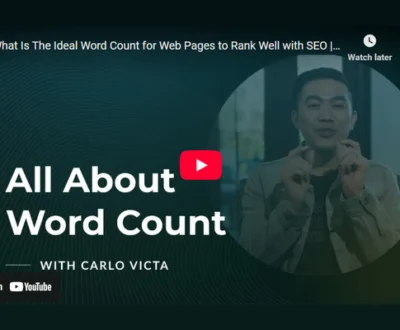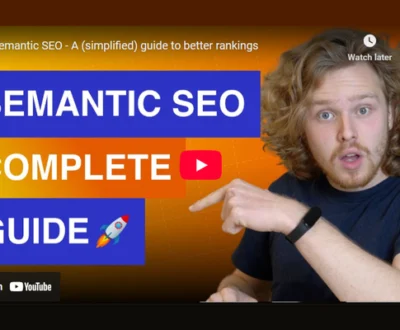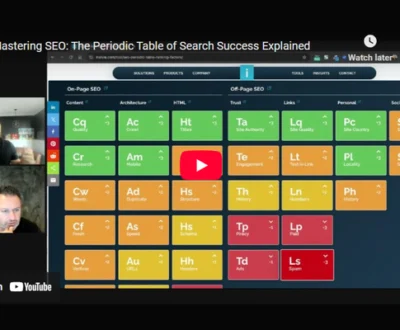I’ve found Google Autocomplete to be a powerful tool for uncovering relevant keyword ideas because it draws from actual user searches, offering insight into popular and emerging trends quickly. Using methods like the Alphabet Soup and underscores helps expand your keyword lists beyond obvious terms. It’s also important to take into account singular versus plural forms and to cross-check with other SEO tools for accuracy and volume. Understanding these basics can help you better target your content and ads for effective results.
Key Takeaways
- Google Autocomplete reveals popular and trending long-tail keywords based on real user search behavior and historical data.
- The Alphabet Soup and Underscore techniques expand keyword lists by uncovering diverse autocomplete suggestions.
- It helps identify user search intent, enabling targeted content creation and optimized ad campaigns.
- Location and language filters tailor autocomplete results, improving local and multilingual SEO strategies.
- Cross-referencing autocomplete data with SEO tools and trend analysis enhances keyword accuracy and campaign effectiveness.
How Google Autocomplete Generates Keyword Predictions
Although it might seem simple at first glance, Google Autocomplete generates keyword predictions through a complex process that reflects real searches performed on the platform. The autocomplete algorithms analyze vast amounts of historical search data, focusing on common and trending queries that match the characters you type.
These predictions aren’t random; they’re designed to match the search intent behind what users commonly seek. Factors like your language, location, and even past searches (if you’re signed in) influence the suggestions you see. The system prioritizes popular and recent search terms, ensuring relevance and freshness.
Autocomplete doesn’t just guess words; it predicts phrases based on patterns found in aggregated search data. This approach helps complete your intended search efficiently, while filtering out inappropriate or unreliable content. Users can manage past searches which may appear in autocomplete suggestions, giving them control over their search experience.
Essentially, Google’s autocomplete algorithms combine user context and search intent to provide practical, data-driven keyword predictions without direct human intervention.
Leveraging Autocomplete for Effective Keyword Research
Understanding how Google Autocomplete generates keyword predictions gives us a valuable tool for keyword research. By using autocomplete tools, I can uncover long-tail keywords that are more specific and often less competitive than general terms. These suggestions reveal what users are actually searching for, which helps me focus on keyword relevance and user intent. This insight allows me to create content that matches real search goals, whether informational or transactional. When I analyze autocomplete predictions, I find keywords that indicate high intent, which often lead to more qualified traffic. Additionally, these tools highlight popular questions and trending topics, guiding my content strategy effectively. Leveraging Google Autocomplete not only improves SEO by aligning with authentic user queries but also helps optimize for voice search and paid campaigns. The ability to programmatically access these predictions using Google Autocomplete API streamlines the keyword research process significantly. Overall, using autocomplete tools for keyword research guarantees I target terms that truly matter, enhancing visibility and engagement without guessing what users want.
The Alphabet Soup Method: Expanding Your Keyword List
The Alphabet Soup Method is a simple yet powerful way to expand your keyword list by using Google’s autocomplete feature.
By systematically adding each letter of the alphabet after your core keyword, you uncover a wide range of search terms that people are actively using.
This strategy helps you find relevant, long-tail keywords that might otherwise go unnoticed in your research.
Alphabet Soup Technique
Exploring the Alphabet Soup Technique can considerably expand your keyword list by tapping directly into Google's autocomplete suggestions.
This method involves typing a core keyword into Google, then adding each letter of the alphabet to generate related long-tail keywords. By doing so, you uncover what real users are searching for, making it a powerful tool for keyword brainstorming.
Alphabet soup helps reveal fresh keyword ideas that traditional tools might miss, especially those less competitive and trending.
To use it effectively, start with your main keyword, enter it in Google’s search bar followed by “a,” then continue through “b,” “c,” and so forth.
This simple, free approach leverages Google’s predictive search to provide actionable insights, broadening your content’s reach and relevance.
Keyword Expansion Strategy
Building on the Alphabet Soup Technique, you can expand your keyword list by strategically using Google Autocomplete to uncover a wide range of relevant search terms. This method reveals intent variations and search patterns that help with keyword clustering and content optimization. Additionally, competitive analysis through brand-related searches uncovers gaps and comparison keywords to target. Organizing your findings into clusters enhances your content strategy and improves SEO focus.
| Strategy Aspect | Benefit |
|---|---|
| Keyword Clustering | Groups similar terms for focus |
| Intent Variations | Targets different user needs |
| Search Patterns | Reveals trending queries |
| Competitive Analysis | Uncovers competitor-related terms |
Using these insights, you can build a refined and effective keyword list.
Using Underscores to Uncover Hidden Keyword Opportunities
Although many keyword research tools offer valuable insights, using an underscore as a wildcard in Google Autocomplete can reveal hidden opportunities you might otherwise miss. The underscore acts as a blank space, prompting Google to suggest keywords that fill in that gap.
By experimenting with underscore placement—whether at the beginning, middle, or end of your search phrase—you can uncover a wider variety of relevant keyword ideas. This method helps expose long-tail keywords and specific user intents that standard tools might overlook.
For example, placing an underscore between words like “chicago _ photographer” might reveal different types of photography services people search for. Ensuring keyword relevance is key, so it’s important to test various underscore positions to find suggestions closely related to your content or niche.
Using this simple but effective technique lets you leverage Google’s own data to discover valuable keyword phrases that enhance your SEO strategy.
Exploring Singular vs. Plural Keyword Variations
When you consider keyword variations, singular and plural forms often carry different meanings and search intents that affect how Google ranks them. Singular usage typically reflects more specific or informational user intent, while plural implications often suggest broader searches, like product categories or comparisons.
This difference influences ranking differences because Google assesses user expectations and semantic variations between the two forms. Search volume and keyword competition can also vary; sometimes plurals attract more searches but face less competition, making them valuable to target.
For content strategy, I recommend testing both forms in Google Autocomplete to uncover diverse keyword ideas and understand user patterns. However, avoid creating separate pages for singular and plural keywords if their intent overlaps, to prevent keyword cannibalization.
Instead, optimize singular keywords mainly on detailed pages, and use plural forms for category or list content. Balancing these factors helps you align your SEO efforts with actual user intent and improve your site’s visibility effectively.
Utilizing Location and Language Settings for Targeted Keywords
How do location and language settings influence the keywords you find using Google Autocomplete? By adjusting these settings, you reveal powerful tools for location targeting and language optimization, allowing you to discover keywords with strong geographic relevance and audience localization.
For instance, changing your location can reveal search behavior unique to specific regions, including local terms, landmarks, or “near me” queries. Similarly, setting the language helps uncover keywords that reflect regional dialects and linguistic nuances, essential for multilingual strategies.
Consider these key benefits:
- Location targeting uncovers local search terms and content customization opportunities.
- Language optimization reveals how users phrase searches in different languages or dialects.
- Combining both settings helps tailor content precisely for your target audience’s geographic and linguistic context.
This approach guarantees your SEO efforts resonate with real user intent, enhancing your content’s relevance and reach in diverse markets.
Combining Autocomplete With Other SEO Tools for Maximum Impact
To get the most out of Google Autocomplete, I combine its keyword suggestions with other SEO tools to improve data accuracy and expand keyword reach.
Enhancing Data Accuracy
Although Google Autocomplete offers valuable keyword ideas, relying on it alone can lead to incomplete or misleading data. To improve autocomplete accuracy and guarantee keyword relevance, I always cross-reference suggestions with other SEO tools. This helps validate search volume and competition, providing a clearer picture of true user interest.
Combining qualitative insights from Autocomplete with quantitative data from tools like Google Keyword Planner, Ahrefs, or SEMrush enhances decision-making. Here’s what I focus on:
- Confirming search volumes to prioritize valuable keywords
- Using APIs and advanced SEO toolkits to gather extensive Autocomplete data
- Integrating Google Search Console metrics to verify real-world keyword performance
Expanding Keyword Reach
When I combine Google Autocomplete with dedicated keyword research tools, I reveal a broader and more precise range of keyword opportunities.
Autocomplete offers valuable raw suggestions reflecting real user queries, but pairing these with tools like Ahrefs or Google Keyword Planner adds essential data on search volume, competition, and cost-per-click.
This combination enhances keyword diversity, enabling me to target high-volume, low-competition long-tail keywords that align with specific search intent.
Additionally, integrating competitor analysis helps uncover gaps where Autocomplete keywords are underutilized, while question analysis tools clarify the underlying user needs behind queries.
Integrating Trend Analysis
Since Google Autocomplete reflects real-time user queries, combining its suggestions with trend analysis tools like Google Trends gives me a clearer picture of how search interests evolve over time.
By pairing Autocomplete Insights with Trend Forecasting, I can identify emerging topics and validate whether they've lasting appeal or are seasonal fads. This integration helps me adjust content strategies proactively.
For example:
- Monitor Autocomplete trends to spot new keywords before competitors do
- Use Google Trends to confirm the longevity and seasonal patterns of keywords
- Cross-reference Autocomplete suggestions with SEO tools to assess search volume and competition
Together, these techniques enable me to anticipate shifts in search behavior, ensuring my content remains relevant and effectively targeted for maximum SEO impact.
Identifying Trending Topics Through Autocomplete Suggestions
How can you quickly spot what topics are gaining attention online? By using Google Autocomplete insights, you can observe real-time trending searches. When you type a keyword, Autocomplete suggests queries reflecting current popular interest, revealing keyword relevance dynamically. These suggestions shift as search trends evolve, providing timely indicators of what people want to know.
Here’s how autocomplete reveals trending topics:
| Keyword Entered | Autocomplete Suggestion | Trend Indicator |
|---|---|---|
| Electric cars | Electric cars charging stations | Rising interest in EV support |
| Keto diet | Keto diet meal plan | Popular diet-related queries |
| iPhone | iPhone 15 release date | Upcoming product buzz |
| Remote work | Remote work productivity tips | Growing remote job focus |
| Travel | Travel restrictions 2024 | Seasonal or timely concerns |
Avoiding Common Pitfalls When Using Autocomplete Data
When using Google Autocomplete data for keyword ideas, it's important to recognize that the suggestions can be biased by location, search history, and trending topics.
You shouldn't rely solely on this data; combining it with other keyword research tools gives you a more complete picture.
Always validate the autocomplete results to confirm they align with your overall SEO strategy and target audience.
Data Bias Awareness
Although Google Autocomplete offers valuable keyword ideas, I need to be aware of several types of biases that can affect the data it provides. Understanding these bias implications helps me guarantee search equity when analyzing suggestions.
For example, autocomplete results may vary based on location, language, and user search history, which can skew keyword relevance. Additionally, societal biases embedded in algorithms might reinforce stereotypes, affecting content representation.
Key bias factors to take into account include:
- Location and language influencing regional and cultural keyword variations
- Personalization causing suggestions to reflect past searches rather than general trends
- Popularity bias favoring trending or frequently searched terms, which may not suit every niche
Being mindful of these biases helps me interpret autocomplete data accurately and avoid misrepresenting search intent or audience diversity.
Avoiding Over-Reliance
Since Google Autocomplete suggests keywords based on past search behavior and trending topics, I’ve learned not to rely on it as the sole source for keyword research. It’s essential to evaluate search intent and contextual factors to avoid misinterpretation. Autocomplete reflects common queries but not the “why” behind them, so deeper analysis is necessary. Also, competitive insights are missing, meaning you won’t see keyword difficulty or who ranks for terms. Algorithm manipulation can influence suggestions, so staying cautious is wise.
| Pitfall | Explanation |
|---|---|
| Search Intent | Suggestions lack intent nuance |
| Contextual Factors | Location, language, and history |
| Competitive Insights | No data on difficulty or ranking |
| Algorithm Manipulation | Possible influence on suggestions |
Validation With Other Tools
Because Google Autocomplete offers only a limited view of keyword possibilities, I always validate its suggestions using specialized SEO tools. Autocomplete lacks important metrics like search volume and competition, so keyword validation is crucial to avoid wasting effort on low-value terms.
I use tools like Google Keyword Planner, Ahrefs, or SEMrush to verify which keywords have meaningful search volume and fit my goals. This process also helps identify the right intent behind queries, which Autocomplete alone can’t reveal.
Here’s what I focus on:
- Cross-checking search volume and competition for Autocomplete suggestions
- Using diverse tools to expand and refine keyword lists
- Analyzing competitor content to understand keyword context
This approach guarantees I target keywords that truly offer SEO value, beyond just popular autocomplete predictions.
Enhancing PPC Campaigns With Autocomplete Keyword Insights
A powerful way to improve your PPC campaigns is by using Google Autocomplete to gather keyword insights.
One key autocomplete benefit is its ability to reveal real user search terms, helping you expand your keyword list with phrases that reflect actual intent. This insight supports effective keyword segmentation, allowing you to group related terms into focused ad groups. By aligning ad copy with these specific queries, you increase relevance and potentially boost your Quality Score.
Autocomplete also uncovers long-tail keywords, which often carry lower competition and cost-per-click, enhancing your campaign’s efficiency. Additionally, it assists in identifying negative keywords by showing irrelevant or misleading suggestions, preventing wasted spend.
Understanding trends and user intent through autocomplete data lets you tailor messaging and landing pages accordingly. Overall, integrating autocomplete keyword insights into your PPC strategy refines targeting, improves ad structure, and maximizes return on investment by focusing on terms users actively search for.
Frequently Asked Questions
Is Google Autocomplete Data Updated in Real-Time or Periodically?
I’ve found that Google autocomplete data features real time updates as you type, reflecting current trends, yet it also undergoes periodic changes every few weeks to refine suggestions based on deeper data and algorithm adjustments.
Can Autocomplete Predictions Be Influenced by Personal Search History?
You might be surprised, but yes—personalization effects mean autocomplete predictions adapt based on your search behavior. Google tailors suggestions using your past searches to make results faster and more relevant just for you.
How Does Google Prevent Inappropriate Autocomplete Suggestions?
I rely on content moderation and algorithm updates to prevent inappropriate autocomplete suggestions. These systems detect and remove harmful predictions, ensuring safer results while balancing accuracy and user experience with ongoing improvements and human oversight.
Are Autocomplete Keyword Ideas Useful for Non-English Languages?
Isn't it ironic that autocomplete accuracy can feel unreliable, yet it’s invaluable for multilingual optimization? I’ve found it helps uncover authentic local search terms, making non-English keyword discovery surprisingly effective for targeting diverse audiences.
Can Competitors’ Branded Terms Appear in My Autocomplete Keyword Research?
Yes, I’ve found competitors’ branded keywords often appear in my autocomplete research. It’s a smart way to enhance competitor analysis, revealing how users compare brands and uncovering keyword opportunities tied directly to competitor searches.
Final Thoughts
Using Google Autocomplete is like watching a tree branch bend under the weight of ripe fruit—each suggestion offers a fresh keyword ready to be picked. By applying methods like the Alphabet Soup and exploring singular-plural forms, you expand your reach efficiently. When combined with other SEO tools, these insights sharpen your strategy. Keep an eye on trends and avoid common traps to make the most of autocomplete’s potential in both organic and paid campaigns.
Windee Tan is a seasoned SEO Specialist with over a decade of experience helping businesses grow their organic visibility through data-driven strategies. He specializes in technical SEO, content optimization, and local search, with deep knowledge of tools like GA4, GSC, SEMrush, and Screaming Frog. Windee is passionate about translating complex SEO insights into practical tactics that drive real-world results. When he's not auditing sites or crafting keyword strategies, he’s exploring the latest trends in AI, digital marketing, and productivity.
About this blog
We are a digital marketing company with a focus on helping our customers achieve great results across several key areas.
Request a free quote
We offer professional SEO services that help websites increase their organic search score drastically in order to compete for the highest rankings even when it comes to highly competitive keywords.
Subscribe to our newsletter!
More from our blog
See all postsRecent Posts
- Step-by-Step Keyword Research for Affiliate Marketers 1 November 2025
- How to Do Keyword Research for Multilingual SEO? 20 October 2025
- Writing Clear Calls to Action That Boost On-Page SEO 21 August 2025