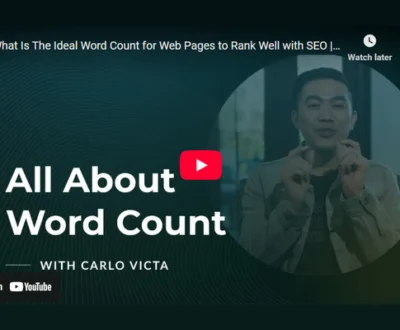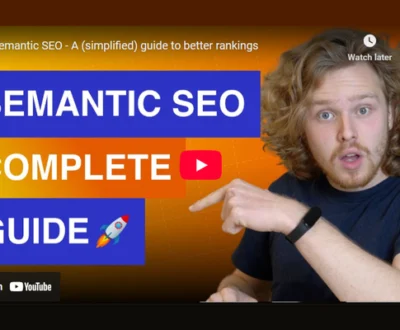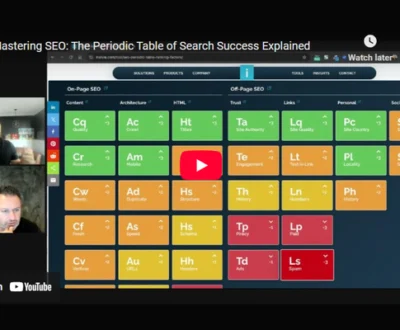When I analyze my pages with on-page SEO heatmaps, I track exactly where visitors click, scroll, and move their mouse, revealing which areas engage users most. This helps me spot navigation issues, optimize content placement, and improve call-to-action effectiveness. By understanding user behavior visually, I can adjust design and link strategies to boost engagement and conversions. These insights offer practical ways to enhance site performance, and there’s more to discover about leveraging heatmaps effectively.
- Key Takeaways
- What Are On-Page SEO Heatmaps and How Do They Work
- Different Types of Heatmaps for User Behavior Analysis
- How Heatmaps Enhance User Experience and Engagement
- Leveraging Heatmaps to Optimize Content Placement
- Using Heatmap Data to Improve Internal Linking Strategies
- Integrating Heatmaps With Conversion Rate Optimization
- Best Practices for Implementing Heatmap Tools on Your Site
- Combining Heatmaps With Other Analytics for Deeper Insights
- Frequently Asked Questions
- Can Heatmaps Track User Behavior on Dynamic or Single-Page Applications?
- How Do Heatmaps Handle Data Privacy and Comply With Regulations?
- What Are the Limitations of Heatmaps in Mobile App Environments?
- How Frequently Should Heatmap Data Be Analyzed for Ongoing SEO?
- Can Heatmaps Identify Bot Traffic or Only Genuine User Interactions?
- Final Thoughts
Key Takeaways
- Use click maps to identify high-engagement areas and optimize layout and call-to-action placement for better user interaction.
- Analyze scroll depth tracking to find content drop-off points and improve content structure and user retention.
- Track mouse movement and hover patterns to uncover user behavior insights and detect engagement or frustration zones.
- Leverage heatmap data to balance text and visuals, ensuring critical content appears in high-attention hotspots.
- Integrate heatmap insights with conversion rate optimization to detect friction points and enhance key page elements effectively.
What Are On-Page SEO Heatmaps and How Do They Work
Although you mightn't always notice them, on-page SEO heatmaps play an essential role in understanding how users interact with a webpage.
These heatmap tools provide a visual representation of user behavior by collecting interaction metrics such as clicks, scrolls, and mouse movements. By aggregating this data from multiple sessions, heatmaps offer accurate insights into which areas of a page attract the most user engagement.
The color coding, ranging from cooler blues to warmer reds, quickly shows where users focus their attention. This analytical insight helps refine SEO strategies by revealing how visitors navigate a site, which elements perform well, and where improvements are needed. Heatmaps include different types such as clickmaps and scroll maps that highlight specific user actions on a page, providing detailed interaction data.
Heatmaps translate complex behavior data into clear visuals, making it easier to identify strengths and weaknesses. Ultimately, these tools enhance data accuracy in evaluating user behavior, allowing smarter decisions that improve both the user experience and SEO performance.
Different Types of Heatmaps for User Behavior Analysis
When analyzing user behavior, three key heatmap types stand out: click maps, scroll depth tracking, and mouse movement patterns.
Click maps reveal where visitors most frequently interact, helping to optimize buttons and links. They also help identify dead clicks and areas of user frustration.
Scroll tracking shows how far users explore a page, while mouse movement patterns give insight into areas that capture attention without clicks.
Click Map Insights
Since understanding user behavior is essential for effective website optimization, click maps offer valuable insights by visually representing where visitors interact most on a page.
These tools track exact click or tap locations, using color-coded overlays to highlight high-engagement areas—often called hotspots—and reveal cold zones that receive little attention.
By following click map best practices, you can identify usability issues such as clicks on non-interactive elements and detect user frustration through repeated or error clicks.
Click map tools also provide quantitative data, like click counts per element, helping you optimize layouts and improve call-to-action effectiveness.
Analyzing this data guides informed design decisions, fixes technical problems, and supports A/B testing, ultimately enhancing user experience and boosting conversions on your website.
Scroll Depth Tracking
Click maps reveal where visitors interact most on a page, but understanding how far they scroll adds another layer to analyzing user behavior.
Scroll depth analysis measures how much of a page users actually see, often expressed as a percentage of total page height. This insight is vital for evaluating user engagement, as it shows which parts of your content attract attention and which get ignored.
By tracking scroll depth, you can identify drop-off points or “false bottoms” where visitors mistakenly stop scrolling. This data helps optimize content placement and structure, ensuring key information and calls to action appear where users are most likely to engage.
While scroll depth isn’t a direct SEO ranking factor, it influences metrics like session duration and bounce rate, indirectly supporting your on-page SEO efforts.
Mouse Movement Patterns
Although many people focus on where users click, mouse movement patterns reveal a deeper layer of user behavior that’s often overlooked.
Mouse movement analysis tracks cursor paths and hover points, uncovering user behavior patterns that clicks alone can’t show. These patterns help identify areas of interest, hesitation, or confusion on your page.
Here are three key types of heatmaps related to mouse movements:
- Move Maps (Hover Maps): Show where users pause or hover, indicating engagement or frustration.
- Attention Heatmaps: Highlight sections attracting the most user focus, helping gauge content effectiveness.
- Mouse vs. Eye-Tracking: Mouse data offers broad behavior insights, though less precise than eye-tracking, yet useful for understanding decision-making processes.
Using mouse movement analysis enriches your SEO strategy by revealing how users truly interact with your pages.
How Heatmaps Enhance User Experience and Engagement
Heatmaps offer a clear visual way to understand how users interact with a webpage, revealing patterns in clicks, scrolling, and mouse movements through color-coded gradients.
One major heatmap benefit is its ability to highlight areas of high user engagement, showing where visitors focus their attention and interact most. This insight helps identify which parts of a page are effective and which might cause frustration or confusion.
By pinpointing usability issues, such as clicks on non-clickable elements or areas where users drop off, heatmaps guide improvements that make navigation smoother and more intuitive. They also reveal whether important content and calls-to-action are seen and engaged with.
Overall, heatmaps enhance user experience by providing clear data that supports making design choices aligned with actual user behavior, leading to increased satisfaction and engagement.
This ongoing analysis guarantees that pages remain user-friendly and effective in meeting visitor needs.
Leveraging Heatmaps to Optimize Content Placement
I use heatmaps to identify high-engagement zones on a page, which helps me place important content where users naturally focus.
Enhancing the visibility of calls-to-action (CTAs) becomes easier when I know exactly where clicks and attention concentrate.
Balancing text and visuals based on this data guarantees the layout supports user interaction and keeps the page clear and effective.
Identifying High-Engagement Zones
When you analyze user interaction data through heatmaps, you can clearly identify the areas of a webpage that attract the most attention and engagement.
These high engagement zones reveal where user attention naturally falls, guiding smarter content placement. By focusing on these zones, I can guarantee that critical information isn't missed.
Key steps to identify high engagement zones include:
- Examining scroll maps to see how far users scroll and where they lose interest
- Reviewing click maps to find hotspots of user interaction and popular elements
- Using move and attention maps to detect where users pause or focus most
Together, these insights help me optimize page layouts by positioning important content where users are already engaged, improving overall user experience and SEO effectiveness.
Enhancing Call-to-Action Visibility
Understanding where users focus their attention helps me place Call-to-Action (CTA) elements more effectively on a webpage. By analyzing heatmaps, I identify high-interaction zones ideal for CTAs and uncover if users click non-interactive areas, signaling opportunities to enhance engagement.
I use scroll maps to guarantee primary CTAs appear above the fold, while secondary CTAs align with deeper content. Mouse movement maps reveal attention hotspots to position CTAs where users naturally look.
Additionally, I conduct A/B testing on different CTA placements and designs, refining strategies based on user segmentation data. Device-specific heatmaps guide me in tailoring CTA visibility for desktop and mobile, ensuring tappable buttons on smaller screens.
This thorough approach improves CTA effectiveness by aligning placement with actual user behavior.
Balancing Text and Visuals
Although text and visuals serve different purposes on a webpage, balancing them effectively is essential for maintaining user engagement and clarity.
Heatmaps reveal how users interact with both elements, showing whether your content hierarchy supports smooth navigation or causes confusion. By analyzing visual engagement, I can spot if pages are too text-heavy or if images distract from important messages.
Heatmaps also guide placing visuals strategically to complement text and maintain user focus. Here’s what I focus on:
- Identifying “hotspots” where users engage most, ensuring critical content appears there.
- Using cursor and eye-tracking data to detect confusing copy or distractions.
- Adjusting layout so visuals support rather than overpower adjacent text.
Leveraging these insights helps optimize content placement for a balanced, effective webpage.
Using Heatmap Data to Improve Internal Linking Strategies
I’ve found that using heatmap data can greatly enhance internal linking strategies by showing exactly where users click and interact on a page. This insight supports link strategy optimization by revealing which links attract attention and which are overlooked. Through internal link analysis, I can reposition important links to “hot spots” with high user engagement, improving visibility and click-through rates. Heatmaps also guide anchor text refinement when links in prime spots get ignored, indicating a need for clearer or more relevant wording. Additionally, heatmaps help identify navigation links that users frequently use or avoid, enabling me to simplify site structure for better user flow. Here’s a summary of key applications of heatmap data in internal linking:
| Heatmap Insight | Purpose | Action Taken |
|---|---|---|
| Click maps | Identify popular links | Place links in high-click areas |
| Scroll maps | Assess link visibility | Position links above fold line |
| Anchor text clicks | Evaluate wording effectiveness | Refine anchor text |
| Navigation interaction | Understand user priorities | Simplify and reorganize links |
| Click attempts on non-links | Discover link opportunities | Add new internal links |
Integrating Heatmaps With Conversion Rate Optimization
When I integrate heatmaps into conversion rate optimization (CRO), I gain a clear visual picture of how users interact with a website’s key elements.
Heatmaps reveal user behavior by showing where visitors click, scroll, or hesitate, which helps me identify areas needing improvement. This insight supports targeted optimization techniques that enhance user experience and drive conversions.
Heatmaps help me:
- Pinpoint underperforming CTAs or overlooked content by tracking user attention and clicks.
- Detect friction points in conversion funnels, such as confusing navigation or difficult forms.
- Align critical elements like headlines and buttons with high-engagement zones to boost effectiveness.
Using this data, I can prioritize changes that improve site layout and content, making the user journey smoother.
This approach leads to higher conversion rates and better ROI by focusing on real user behavior rather than assumptions.
Best Practices for Implementing Heatmap Tools on Your Site
Setting up heatmap tools effectively requires careful planning and attention to detail to guarantee accurate data collection and meaningful insights.
When starting your heatmap tool setup, begin by installing the tracking code properly, either directly in your site’s header or footer or through tag management systems like Google Tag Manager. Many CMS platforms offer plugins that simplify this process.
Next, focus on data collection strategies, such as selecting the right pages—prioritize high-traffic, key conversion, and underperforming pages. Configure session capture and adjust settings to cover enough traffic for reliable results.
Choose heatmap types that align with your goals, like click or scroll maps, and set an appropriate data collection period to avoid premature conclusions. Also, segment visitors by device or behavior to gain deeper insights.
Finally, make sure your tool complies with privacy regulations to protect user data. Following these best practices helps you collect precise data and make informed decisions from your heatmap analysis.
Combining Heatmaps With Other Analytics for Deeper Insights
Collecting accurate heatmap data is just the beginning of understanding user behavior on your site. To gain deeper insights, I combine heatmap analytics with other data sources, allowing me to see beyond visual trends and explore behavior patterns and user engagement more thoroughly.
For example, correlating heatmap visuals like clicks and scrolls with performance metrics from Google Analytics helps me identify why certain pages underperform. User segmentation plays a key role in this process, revealing how different visitor groups interact with content.
Here are three ways I enhance analysis by integrating heatmaps with other tools:
- Use Google Analytics to align heatmap interaction analysis with metrics such as bounce rates and conversion rates for targeted segments.
- Combine heatmaps with session recordings to observe individual user journeys, validating aggregated data and uncovering hidden behaviors.
- Integrate heatmaps with A/B testing results to compare user engagement on different page variants and optimize designs accordingly.
This combined approach drives smarter decisions and improved SEO outcomes.
Frequently Asked Questions
Can Heatmaps Track User Behavior on Dynamic or Single-Page Applications?
I can tell you heatmaps do track user engagement on dynamic content, especially with advanced tools. They capture interactions on single-page apps by overlaying live site states, ensuring accurate insights despite content changes.
How Do Heatmaps Handle Data Privacy and Comply With Regulations?
Imagine a company that masks user IPs to guarantee data anonymization. I follow this example to meet compliance standards, making certain heatmaps only collect necessary data, keeping user privacy intact and respecting regulations like GDPR and CCPA.
What Are the Limitations of Heatmaps in Mobile App Environments?
I’ve found mobile app limitations like varied UI frameworks and gesture tracking make heatmap accuracy tricky. Screen sizes and dynamic content distort data, so heatmaps often need supplementing with other tools for clearer insights.
How Frequently Should Heatmap Data Be Analyzed for Ongoing SEO?
I recommend adjusting heatmap frequency based on your site's traffic and goals, but typically, I analyze heatmap data monthly for ongoing SEO analysis, increasing frequency during redesigns or A/B tests to capture meaningful user behavior changes.
Can Heatmaps Identify Bot Traffic or Only Genuine User Interactions?
Think of heatmaps as a magnifying glass—they mostly reveal genuine engagement but can catch bot interaction shadows too. While filtering helps, some bots sneak through, so I watch for odd patterns to separate bots from real users.
Final Thoughts
Using on-page SEO heatmaps is like having a map in a dense forest—you can clearly see where visitors pause, explore, or get lost. This insight helps you guide them more effectively through your site by optimizing content placement and internal links. When combined with other analytics, heatmaps become a powerful tool to improve engagement and conversions. Embracing these techniques guarantees your website remains user-friendly and strategically aligned with your goals.
Windee Tan is a seasoned SEO Specialist with over a decade of experience helping businesses grow their organic visibility through data-driven strategies. He specializes in technical SEO, content optimization, and local search, with deep knowledge of tools like GA4, GSC, SEMrush, and Screaming Frog. Windee is passionate about translating complex SEO insights into practical tactics that drive real-world results. When he's not auditing sites or crafting keyword strategies, he’s exploring the latest trends in AI, digital marketing, and productivity.
About this blog
We are a digital marketing company with a focus on helping our customers achieve great results across several key areas.
Request a free quote
We offer professional SEO services that help websites increase their organic search score drastically in order to compete for the highest rankings even when it comes to highly competitive keywords.
Subscribe to our newsletter!
More from our blog
See all postsRecent Posts
- Step-by-Step Keyword Research for Affiliate Marketers 1 November 2025
- How to Do Keyword Research for Multilingual SEO? 20 October 2025
- Writing Clear Calls to Action That Boost On-Page SEO 21 August 2025